|
Correct Keyboard T H O M P S O N Price, 60 Cents |
|
CORRECT KEYBOARD FINGERING.
A SYSTEM OF FINGERING THE LINOTYPE KEYBOARD FOR THE ACQUIREMENT OF SPEED IN OPERATING.
BY JOHN S. THOMPSON, Author of "The Mechanism of the Linotype," "History of Composing Machines," etc. CHICAGO: THE INLAND PRINTER COMPANY. 1923 |
|
Copyright, 1903, by Copyright, 1909, by Copyright, 1914, by Copyright, 1915, by Copyright, 1919, by |
|
Correct Keyboard Fingering. THE mere reading of a book on how to operate a Linotype will not make an operator, nor will these suggestions help unless they are put into practice and persisted in. The experienced operator who has difficulty in acquiring speed will perhaps find that this, or any other system he adopts, will temporarily reduce his speed, but he may be sure it is only temporary. It is the inevitable result of having to unlearn what was not learned properly in the beginning. To the beginner, we can not too strongly urge the necessity of persistence. Proceed slowly at first, and do not adopt bad practices. Speed will come without effort when the proper system has been mastered. Do not be discouraged if speed is not attained inside of six months or a year. It is largely a matter of system and early training. The good printer has the advantage, but without system he can not hope to become a swift operator. All good printers, perhaps, are not swifts, but it is safe to say that all swifts are good printers. It is only errorless type which is printable, and, as a single error in a line renders the whole line worthless, it is important that few errors be made. Speed in operating may be acquired by an indefatigable student. The proof-reader, however, must be reckoned with. 6 CORRECT KEYBOARD FINGERING. The first thought to occur to a student of this subject is that to set type at high rates of speed requires incessant reading of the copy. The keyboard must of necessity be operated without looking at it. Certainly one can not be shifting the eyes to the keyboard and back to the copy without danger of losing one's place. Therefore, it is apparent that, in order to avoid the necessity of looking at the keyboard, the location of the keys must be so fixed in the operator's mind that the fingers seek them mechanically, and the eyes be devoted to the continuous reading of the copy. If this is so, it no longer is necessary to read ahead of what one is setting, as was customary with the hand compositor. To stop operating while memorizing a sentence is fatal to the acquirement of speed, which demands that the fingers be kept moving incessantly. The fingers travel over the keys as the eye travels over the lines of the copy, the sense of what is being composed being kept by glancing ahead while sending up the line of matrices. Of course, speed can not be attained on illegible manuscript or unprepared copy of any description, but if no time is lost in fingering the keys when the sailing is fair, the operator has time to decipher the cryptography of the scribbler while the elevator is "hung up." This is an important advantage fast operators have in keeping ahead of the machine. They actually lose no time when it is necessary to hand-space a line, make a correction or study their copy, and their proofs are therefore cleaner by reason of their swiftness. But this is the most important consideration of all: the cultivation of an ability to operate the keyboard CORRECT KEYBOARD FINGERING. 7 without looking at the fingers or keys, Any system or method of fingering should have this mainly for its object. To this end, the keys should always be touched with the fingers nearest to them and thus avoid as much as possible wide movement of the hands. Of course, in setting caps and figures, the right hand must travel across the board, and the eyes must follow into the unaccustomed territory, but a thorough operator keeps his eyes steadily on his copy except at such rare intervals. There are some general rules which may be laid down as essential to the acquirement of speed in operating the keyboard of the Linotype. If the keys are to be operated without looking at the board, the hands must assurne some fixed relation to the keys in order that the fingers may unhesitatingly and unerringly reach for the letters without the guidance of the eyes. Assuming that the location of the keys has been so memorized that they are indelibly impressed on the operator's mind, the hands must be placed so as to economize to the utmost the distance necessary to travel in order to reach any key. Seated at the keyboard so that the lower-case side is directly before the operator, spread out both hands so as to entirely cover the lowercase keys. This should be the general position of the hands. This position will place the thumbs in control of the lower banks of keys, and they perform no slight portion of the work of operating. Do not sit too closely to the keyboard. A system of fingering which will suit the long, lithe-fingered chap will be impossible to the stubby-fingered operator, so each must modify the general rules to suit his individual case. 8 CORRECT KEYBOARD FINGERING. The object of both will be to avoid wide jumps of the hands in fingering the keys. Move the hands as little as you may. Stretch the fingers out, holding the palm of the hand quite close to the keys. Use every finger you can control. A light, quick but firm touch is the most effective. Now as to practice. The best practice for the one ambitious to be a swift operator is in the repetition of common words and phrases. By this method the entire attention can be concentrated on the finger motion, and when the proper combination has been determined, practice it over and over until it becomes mechanical. Wherever such letter combinations as "sh," "ch," "in," etc., occur, make them with a single stroke of thumb or finger, sliding off one key onto the one below. In this manner practice on all ordinary prefixes, terminals and the common words. There should be no set rule as to which finger should strike a certain key under all circumstances. The finger nearest to any key should be the one to use, and this will vary according to the needs of the following or the preceding words. In order to establish a system of fingering, however, and illustrate what is meant by economy of movement, it may be well to demonstrate the fingering of certain words. The attached diagrams are therefore submitted. In these diagrams the letters on the fingers indicate the preferred method of fingering the word. Two or more letters connected by a ligature indicate these should be struck with a wiping motion with the one finger given. The thumbs can be used in the same manner. |
CORRECT KEYBOARD FINGERING. 9
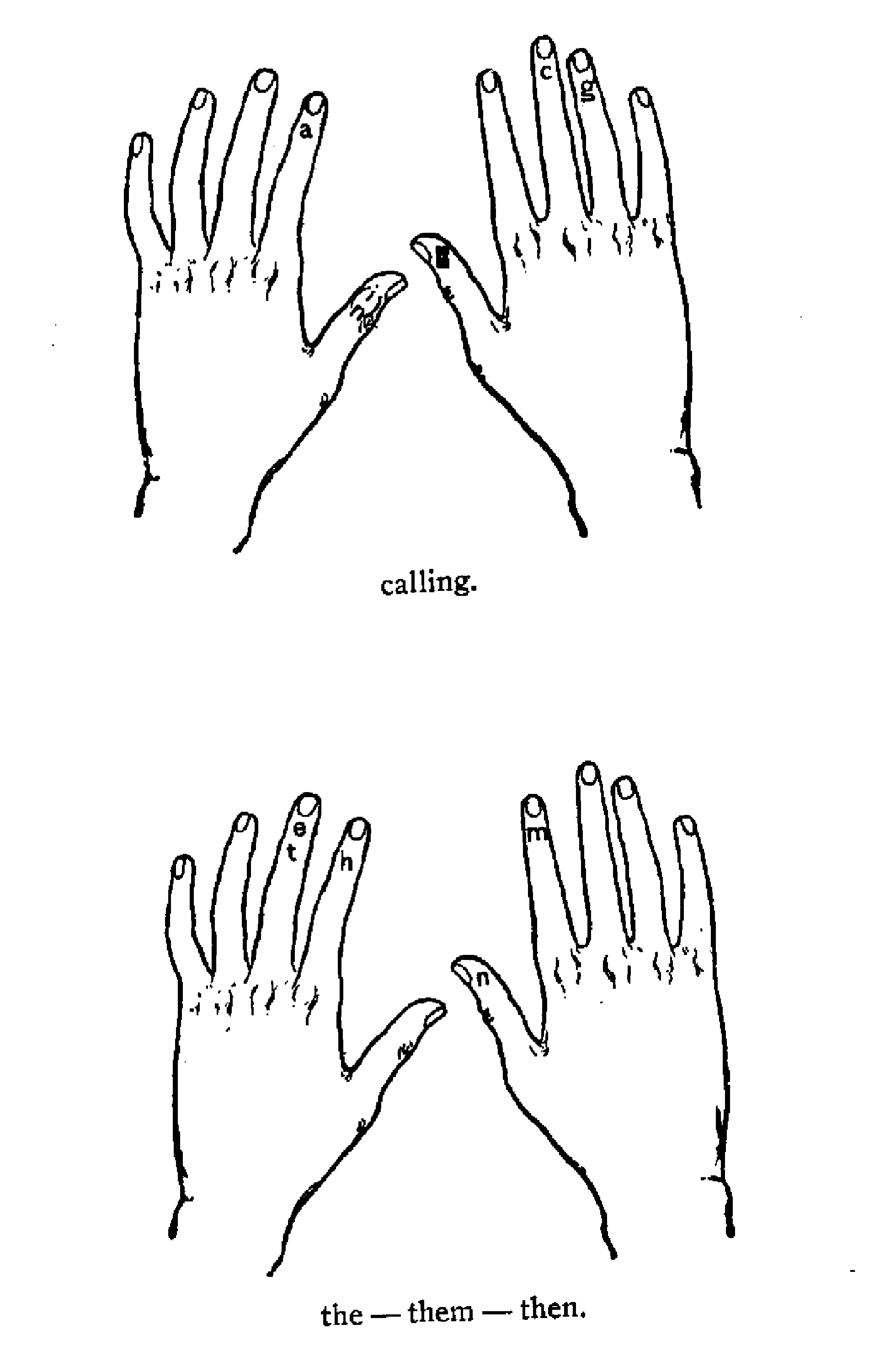
CORRECT KEYBOARD FINGERING. 10
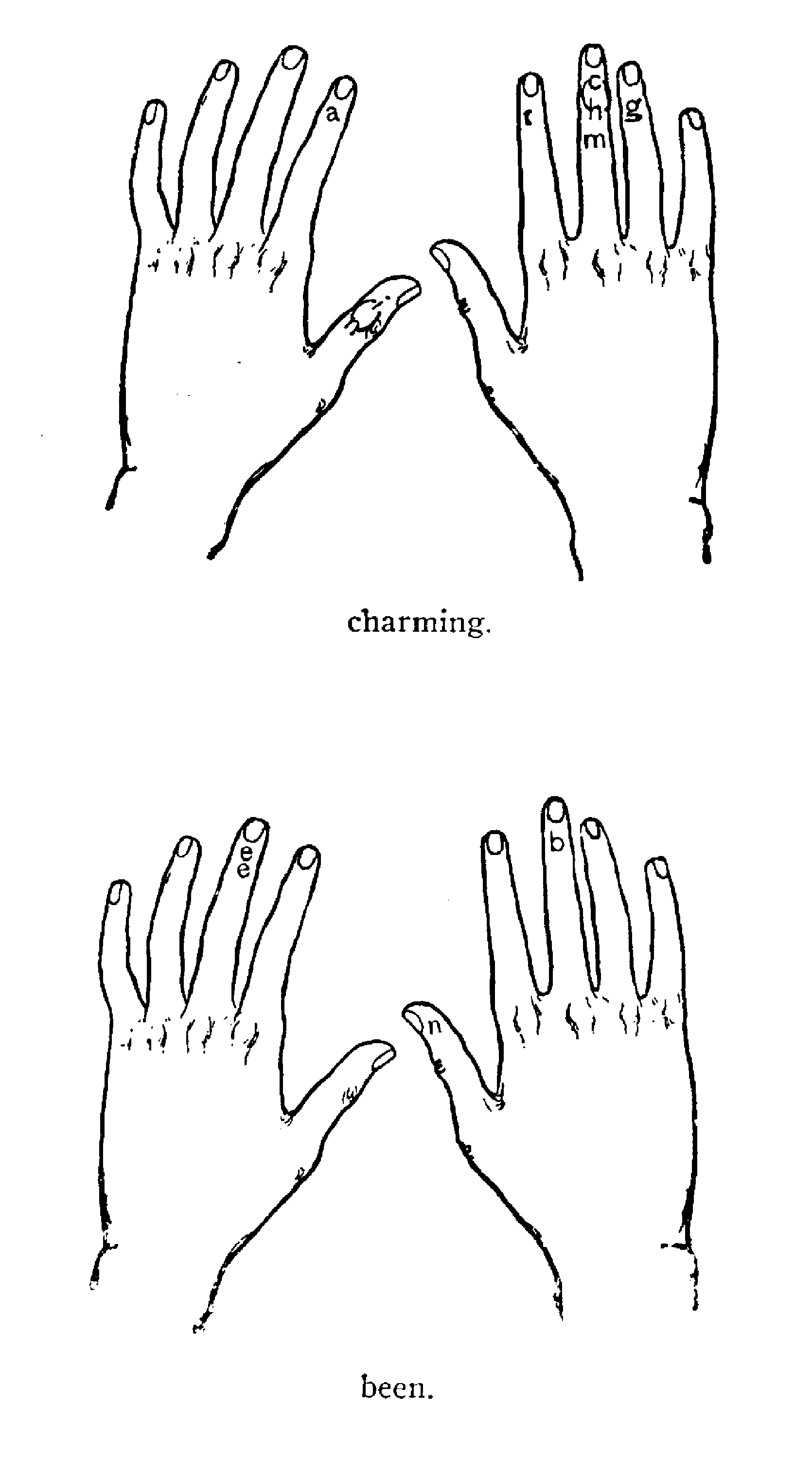
CORRECT KEYBOARD FINGERING. 11
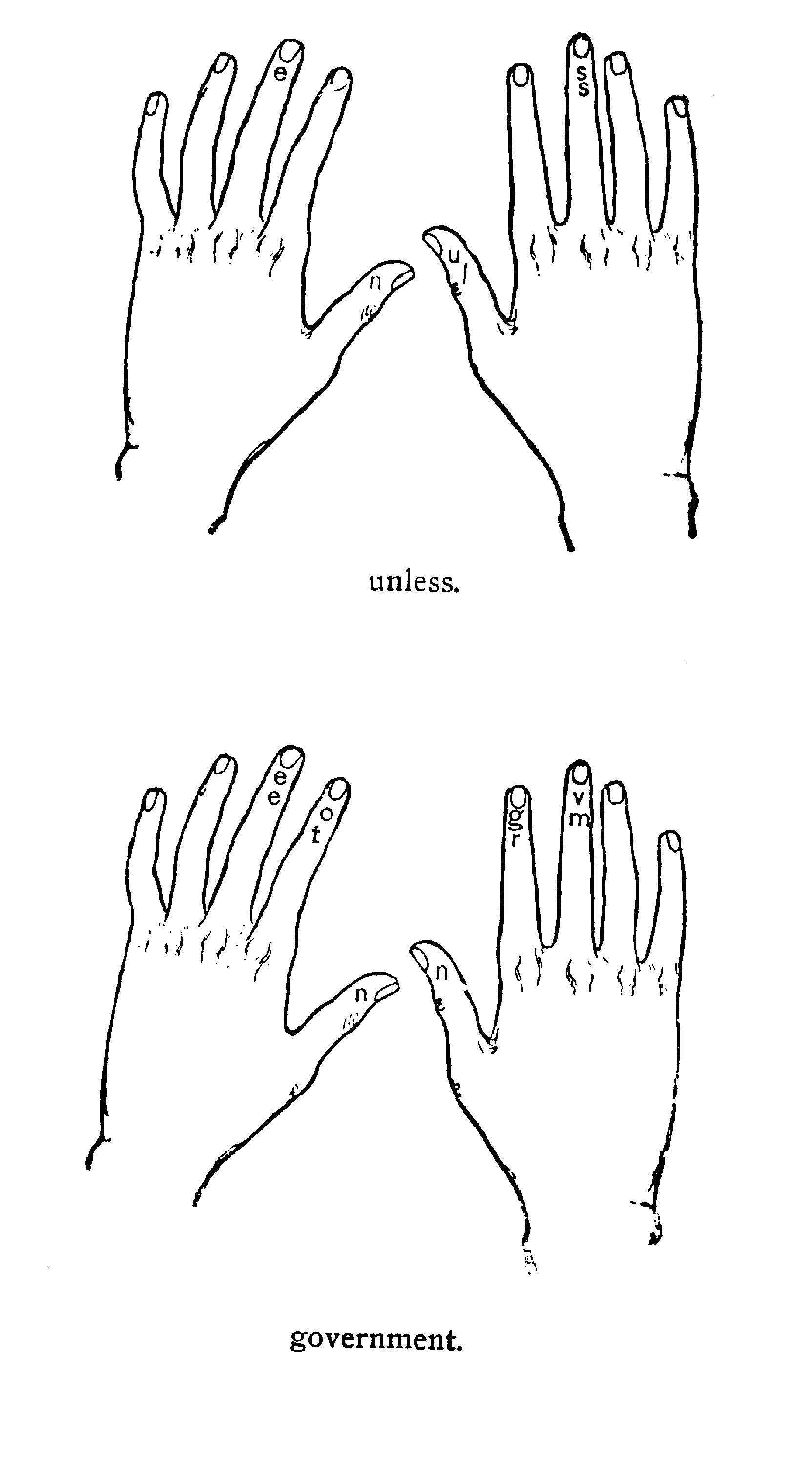
CORRECT KEYBOARD FINGERING. 12
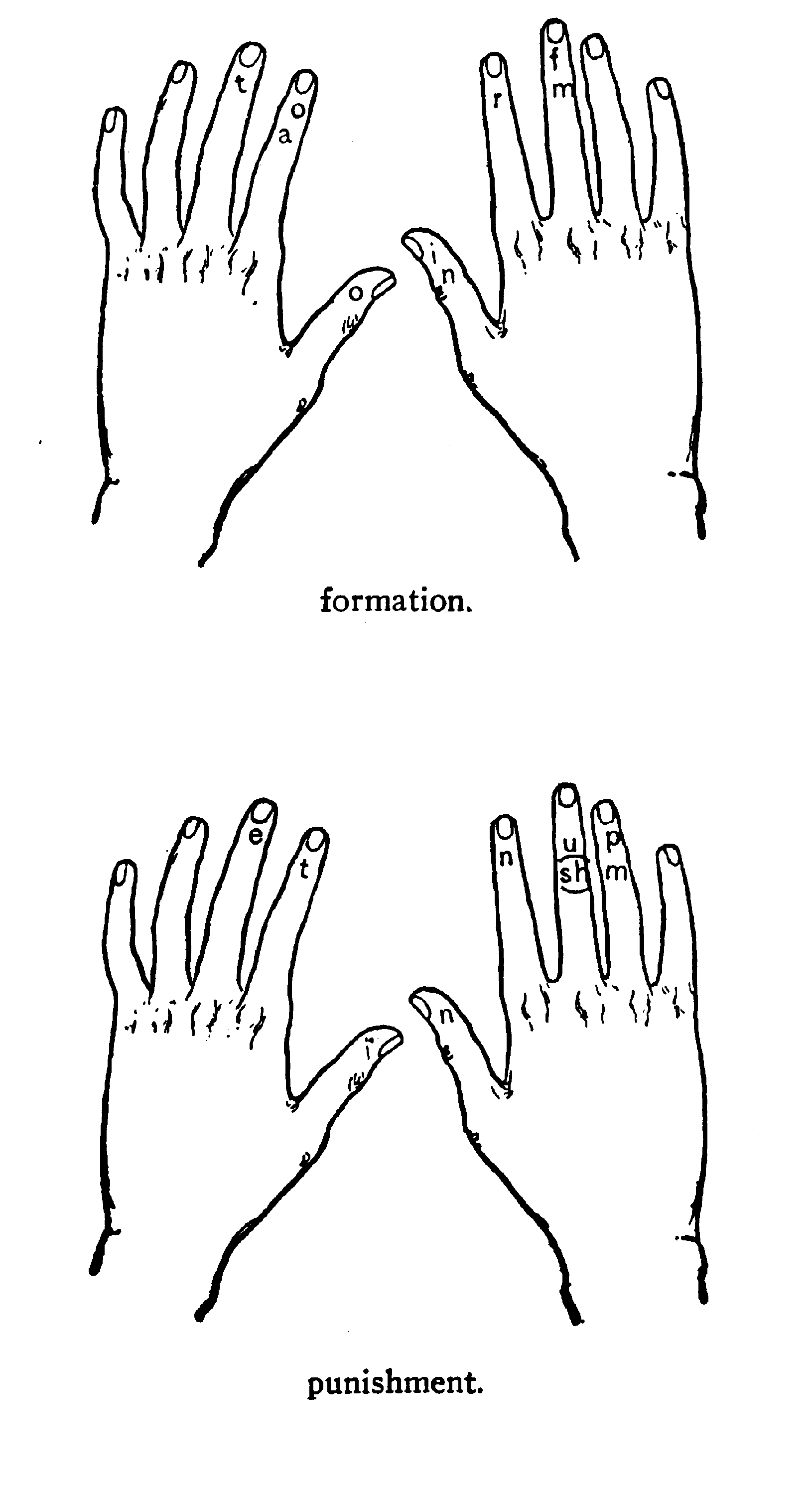
CORRECT KEYBOARD FINGERING. 13
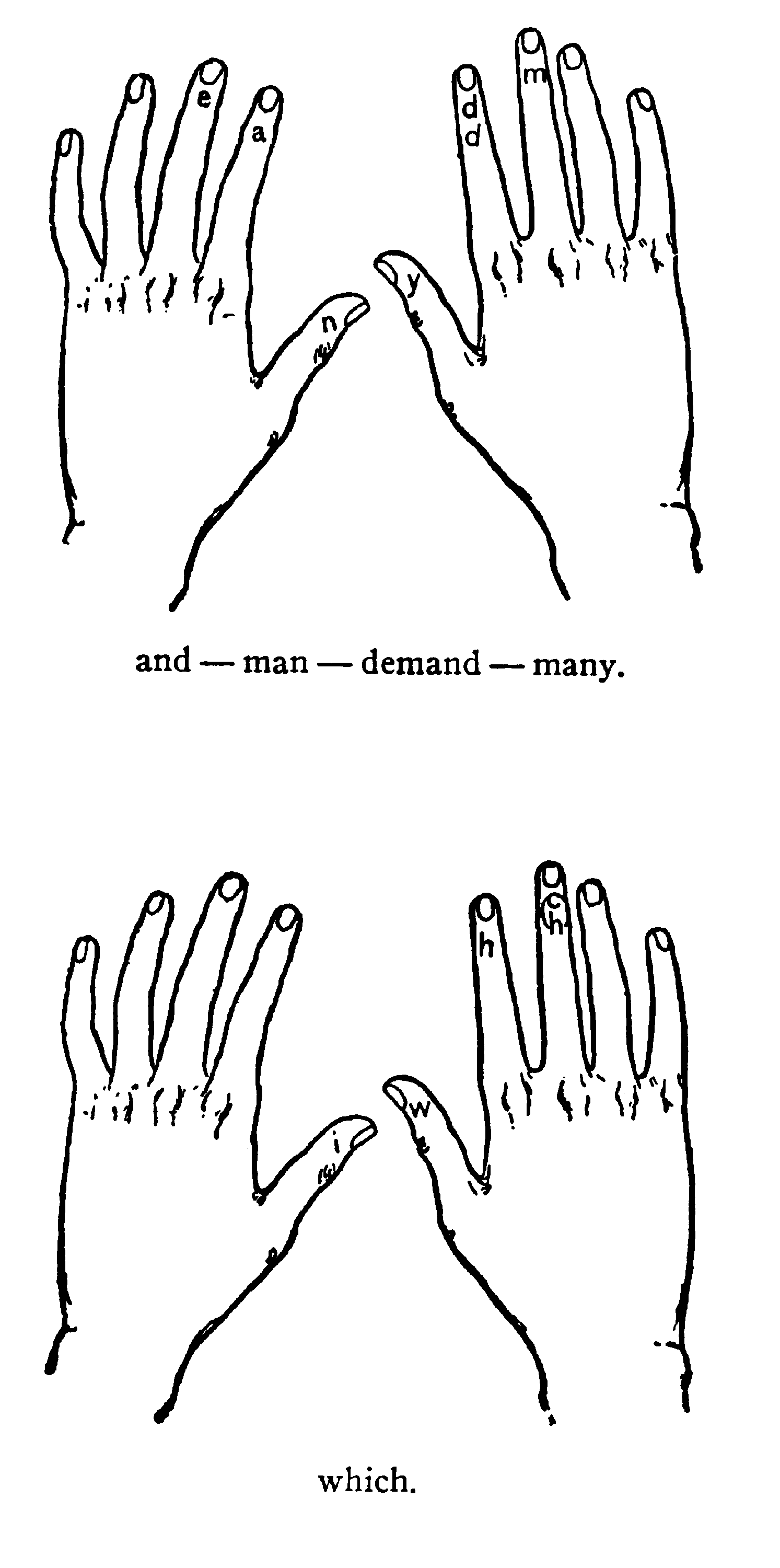
CORRECT KEYBOARD FINGERING. 14
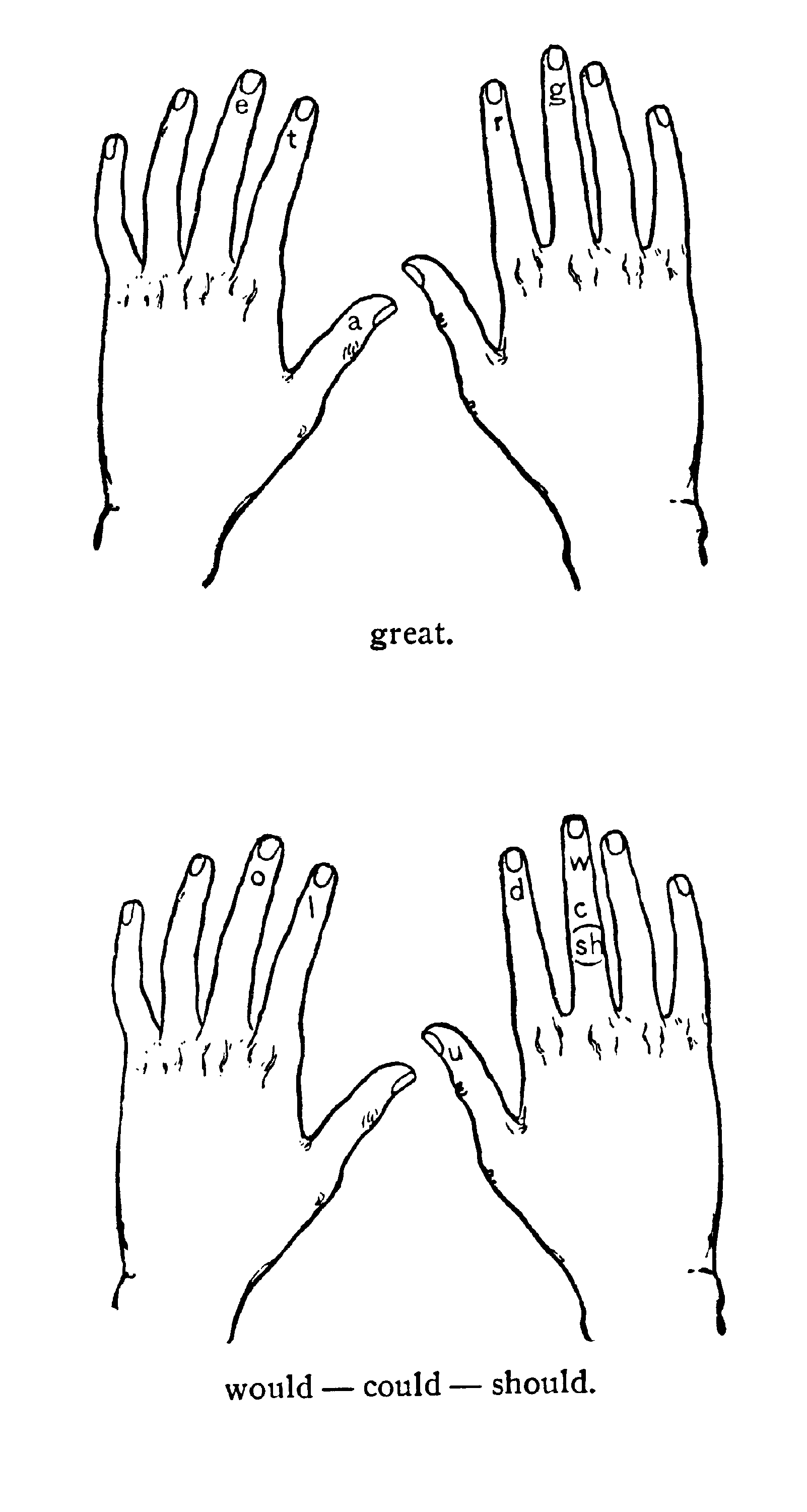
|
CORRECT KEYBOARD FINGERING. 15 The letter combinations and words should be practiced repeatedly for hours, and enlarged upon as proficiency is gained. Where double letters occur, the key may be held down instead of making two strokes. In doing this, keep the rhythmic beat of the fingers without actually raising them from the key. Bear in mind that repetition of words or sentences is of the utmost importance. To practice a word a half-dozen times is not enough. Practice it at first with the eyes on the keys, and as the location of the letters forming the word becomes fixed in the mind, look away and continue the practice. Keep wrist and fingers flexible, and make the movements with the fingers instead of the whole hand. Do not withdraw the hand or fingers after striking a key, and do not double up the fingers not in use at the moment. The little finger of the left hand or the next finger to it can usually be best employed for the spaceband. The keys should be struck with the ball of the fingers - not the tips. Do not hold the keys down. Release as quickly as possible. It can be set down as a rule that the fingers of neither hand should ever be called upon to operate keys below the fourth row from the top of the keyboard. A natural division of the work of operating assigns the territory of the two lower rows of keys to the thumbs. In rare cases, the right hand can be dropped to finger the lower row of keys to advantage - such as is shown in the word "punishment"; but even this, on account of the exigencies of preceding words, can oftener be manipulated by the thumbs of both hands, making "pu" with the right thumb and the "n" with the 16 CORRECT KEYBOARD FINGERING. left. The reverse order, as in "nuptial," would always be better done with the thumbs. The sliding of the finger or thumb from one key to the next below it is a valuable motion to cultivate, but it should not be extended beyond such combinations as may lie in the direct path of the movement. For instance, "in" is always made with one wiping motion of the left thumb, while "sh " is likewise made with the finger of the right hand, but it would be a mistake to extend the movement downward to take in the "a" key in fingering such a word as "shall." This would not only carry the right hand into the territory of the left hand, but would force the latter into idleness. Time would be lost and the labor unequally divided. The equal division of the labor of operating is an important factor in the acquirement of speed. Each hand should do its share to conserve the energies of the operator. Wherever practicable, the hands should work alternately - right, left, right, left, etc. So in the lifting of the assembling elevator - use both hands, one on the handle and one on the connecting lever, or change about to avoid fatigue. Late models of Linotypes have a counterbalancing spring for the elevator, which materially lightens the load, and old machines should be so equipped, or a weight hung on the handle for the same purpose. Hand-spacing can be best done with the left hand, while the right seeks the elevator lever in readiness to send up the line as soon as it is complete. Corrections, transpositions, etc., can be best made in the same way. It is easier to transpose a matrix than a CORRECT KEYBOARD FINGERING. 17 spaceband, and this should be the preferred method where there is a choice. Hand-space evenly; do not use en quads between some words and nothing with the spacebands between others. If the whole line is not to be hand-spaced, use thin spaces, not quads. In hand-spacing lines in two-letter machines, it makes no difference if the thin spaces stand on the duplex rail. Italic and small caps are assembled in the elevated position, but en quads and spaces can be in either position tion. If em quads are elevated, a leader is produced while the leader, in an elevated position, produces an em quad. In setting lines containing caps and small caps, assemble the whole line "on the rail" and open the elevator gate a little and drop the caps to the lower position by tipping the upper end of the matrix forward and pushing it down. It is always easier to drop matrices to the lower or normal position than to lift them onto the rail to the italic or small-cap position. When assembling a mixed line - italic, roman, small caps or black-letter - both hand levers on the elevator are in (pulling the rail out) until the italic, small cap or black-letter word is reached; then both levers are pulled outward to place the rail beneath the incoming matrices. As soon as the raised word has passed the division between the long rail and the short one - not before - the short rail can be retracted to assemble the balance of the line in normal position. Do not cultivate a tendency to rest the hand on portion of the keyboard while operating. It can not be done without sacrificing speed. The "touch" system of fingering keyboards of typewriters can not be 18 CORRECT KEYBOARD FINGERING. applied to Linotype keyboards. That system is built upon a predetermined position for certain fingers, which must be kept in contact with certain keys at all times. With the Linotype keyboard, the touch is so light that, were a finger to come into contact with a key, it would almost invariably cause a matrix to be released. The fingers must, therefore, be kept away from the keys, and a "touch" system of fingering is impossible. A sentence which embraces every letter in the alphabet will afford good keyboard practice. Such a sentence as the following may be used: The sleek brown fox jumped quickly over the lazy dog. Practice this also capitalizing each word. Use the en quad and a spaceband after the period in sentences. The more spacebands in the line the less need of hand-spacing. Carefully avoid oversettng the line; it is better to send it in short and reset, using thin spaces with the spacebands. The pumpstop will prevent short lines casting. In quadding out lines use the thin space, en quad, em quad and spaceband alternately. The more spacebands in any line the less full it need be set. Do not strike two or more keys simultaneously. They almost certainly will clog or transpose before reaching the assembling elevator. Avoid wide spacing; get every possible word or syllable into the line. In some machines an extra em quad channel is provided - usually the "ffi" channel is used. This gives an additional supply for long-measure matter requiring many quads in break-lines. CORRECT KEYBOARD FINGERING 19. HINTS TO OPERATORS. A few suggestions to the beginner as to the handling of the machine itself may be apropos. When spacebands do not respond to the touch of the key, do not strike it repeatedly. Each time you do so aggravates the trouble, usually. Almost always the trouble is that one ear only of the spaceband is released, and if one or more are clogged in the spaceband chute, insert the little finger of the right hand, push the bands back and hold them with fingers of the left hand, while the pawls are held down. Give the band an upward hitch, and they can then be placed back on the rails. Spacebands must be turned with the sleeve to the right. If a matrix does not drop at the touch of its key, it does no harm to strike the key again. If several keys when struck do not release their matrices, and the keys themselves remain depressed, look to the keyboard belt, which may be broken or disconnected. The location of the trouble when matrices fail to respond can always be determined by watching for the movement of the keyrod behind the faceplate of the machine while depressing the key. If the keyrod rises to full height, the cause of the trouble is in the magazine; if it does not move, the keyboard is at fault. If the keyrod rises and falls but matrices do not drop, look first to see if the distributor is running. It may have stopped, and the matrices in the magazine become exhausted. Then glance at the mouth of the magazine. If no matrices appear in that channel, a bent one may be clogging it, or one lying flat in the magazine
20 CORRECT KEYBOARD FINGERING. interferes with others. In either case the remedy is obvious. A matrix partly in and partly out of the magazine will stick until removed, and if a keyrod does not rise high enough the matrix can not escape. A groove worn in the rubber roll will cause this trouble. If a matrix occasionally does not drop while the keyrod moves, it may, in the case of thin ones, be bent, or dirty, or the ears may be damaged. See that the guides at the mouth of the magazine are not bent into the path of the matrices and so prevent their escape from the magazine. Here are some of the other causes of failure of the keyboard mechanism to work: The cam does not revolve when it drops onto the keyboard rubber roll. This can be seen when the sheet-iron covers are removed from the cam frames. If this is the case, the offending cam will revolve when touched with the finger. The rubber roll may need cleaning, or the cam pivot a drop of clock oil. The cam may not drop into contact with the rubber roll. In this case, the free end of the cam yoke is gummy, and it will have to be removed and cleaned. A matrix can not run in the wrong channel unless its distributing combinations are damaged or the thin brass guides in the magazine entrance beneath the distributor are bent out of place. Old machines had adjustable magazines, and these could -be misadjusted to cause this trouble, but late models are not so constructed. When matrices clog in the assembler chute, stop the assembler star wheel, open the small glass and CORRECT KEYBOARD FINGERING. 21 carefully push the matrices a few at a time into the assembling elevator. Send up the line when it will take no more matrices and repeat this until the matrices are disposed of. The spacebands can then be removed from the spaceband chute, where they also will usually be clogged. Do not let pi accumulate on the matrix tray. The supply is limited and you need them all in the machine. See that your assembler slide is set so as to allow you to assemble a full line of matrices, but not so as to take a line which will not go between the vise jaws. This would be what is called a "tight line," and it would stop the machine. Lift the slugs from the slug receiver or "pan" without removing the "pan," except with long "takes." The latest models have the "pan" outside the first elevator, making this operation a more convenient one. Whenever anything goes wrong with the machine while in the process of casting a line - such as a "squirt" or "splash" of metal, or a slug gets "stuck in the mold," or anything occurs to stop the machine in its revolution - push in the controlling lever at the left of the keyboard without delay. When the distributor becomes clogged with matrices and stops, matrices remaining in the distributor box will prevent the second elevator descending to pick up another line of matrices, and the machine will stop with the first elevator at its full up-stroke. In this case, reach up and lock the spaceband transfer pawl by pressing the catch on top of the spaceband box inward. The distributor must then be started and the second elevator lever held back tightly until the 22 CORRECT KEYBOARD FINGERING. matrices distribute far enough to clear it, when it can be lowered into position by hand.The transfer should then be unlocked and allowed to shift the matrix line quietly from the first to the second elevator; holding the transfer to prevent it moving too rapidly. The following list of words may be practiced on with advantage: |
| making | these | thus |
| taking | that | always |
| shaking | those | retain |
| doing | blind | sustain |
| striking | made | maintain |
| choking | are | relation |
| hardly | for | station |
| truly | chill | rarity |
| surely | shake | purity |
| kindly | merrily | |
| much | men | cheerily |
| such | been | merely |
| rush | meet | purely |
| crush | merry | probably |
| must | willing | thoroughly |
| strike | week | usually |
| each | special | fully |
| toward | there | number |
|
P R E F A C E .
The system of Linotype operating herein outlined |
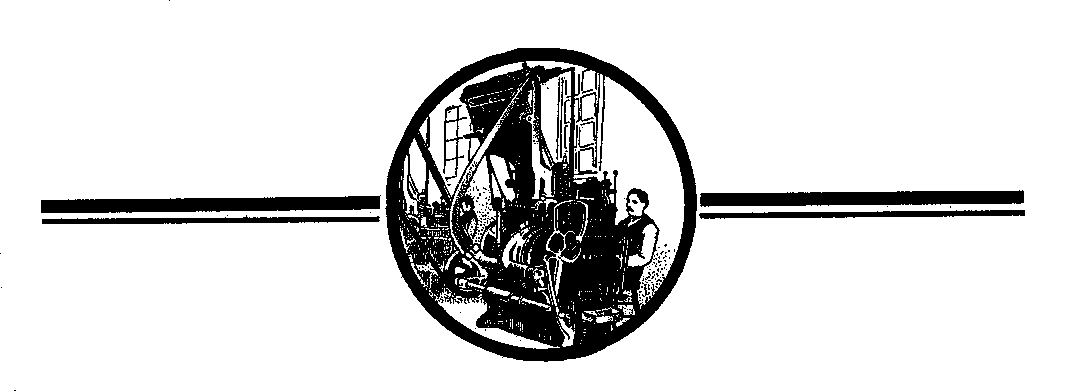
|
Isn't it worth a little, more than one cent a day to get the views of the expert who conducts the MACHINE COMPOSITION DEPARTMENT of THE INLAND PRINTER? His services, which consist of replies to inquiries of perplexed operators and machinists, the effective solution of real problems, are at the disposal of all readers of THE INLAND PRINTER. This is only one of the many advantages offered THE INLAND PRINTER subscribers. For valuable, up-to-date, intelligent information about the printing and allied crafts, THE INLAND PRINTER is supreme. Let us send you a complimentary copy and convince you of its worth. Yearly subscription rate, $4, U.S. and possessions $4.50 Canada; $5 Foreign THE INLAND PRINTER 632 SHERMAN STREET, CHICAGO |
|
Want a Position? An advertisement in the Classified Section of THE INLAND PRINTER will put you in touch with the right people.The employers who read THE INLAND PRINTER turn to a great extent to the Classified Section in selecting their employees. They know that men who subscribe for and read this journal are the kind of men they want. A two or three line ad is inexpensive and will pull. Try it. Rates on request. The Inland Printer Company 632 Sherman Street, Chicago, Ill. |
|
Useful to Machinist-Operators |
|---|
|
FACSIMILE LINOTYPE KEYBOARDS Printed on heavy manila. An exact reproduction as to size and location of keys of the two-letter machine. Price, 25 cents. Postage 2c extra. THALER LINOTYPE KEYBOARD The keyboard is an all-metal construction. The buttons are stamped out of metal and resemble those on the regular keyboard, and are enameled in three colors. A bell announces when line is finished. The Student is thus enabled to tell what speed he is making. A detachable copyholder accompanies each board. If you are a one. two or three finger operator and wish to improve yourself and study the use of all the fingers, thus increasing your speed, you will find this keyboard just what you need. Price, $10.00. By express at purchasers expense. BOOKS ABOUT PRINTING AND Successful men in all lines of endeavor will admit, in most cases, that they have attained their positions by applying knowledge gained from the study and reading of books bearing directly and indirectly on their particular work and interests. In this way, they will tell you, it is possible to OBTAIN IN A FEW YEARS, PRACTICAL KNOWLEDGE that would otherwise require a lifetime of experience. Admitting the necessity. of study and reading to achieve success and to keep up with the rapidly moving business procession, the question arises: "' Which of the many books published are the most reliable, authoritative and practical for study or reference ? " We have books from which you can gain a general knowledge of the Printing Industry. Even if you are a specialist you should have a comprehensive idea of the industry as a whole. Ask us for a book on any subject. |
|
THE INLAND PRINTER CO. 632 Sherman Street, Chicago |